The YesDomain Client Area is your one-stop dashboard to manage all your domain, hosting, and billing services. Whether you’re a new customer or an existing one, this guide will help you register and log in to your client area effortlessly.
How to Register for a New Account
- Step 1: Visit the YesDomain Website
- Go to yesdomain.io.
- or you can directly Visit: my.yesdomain.io
- Click on the “Register” or “Sign Up“ button (usually located at the top-right corner).
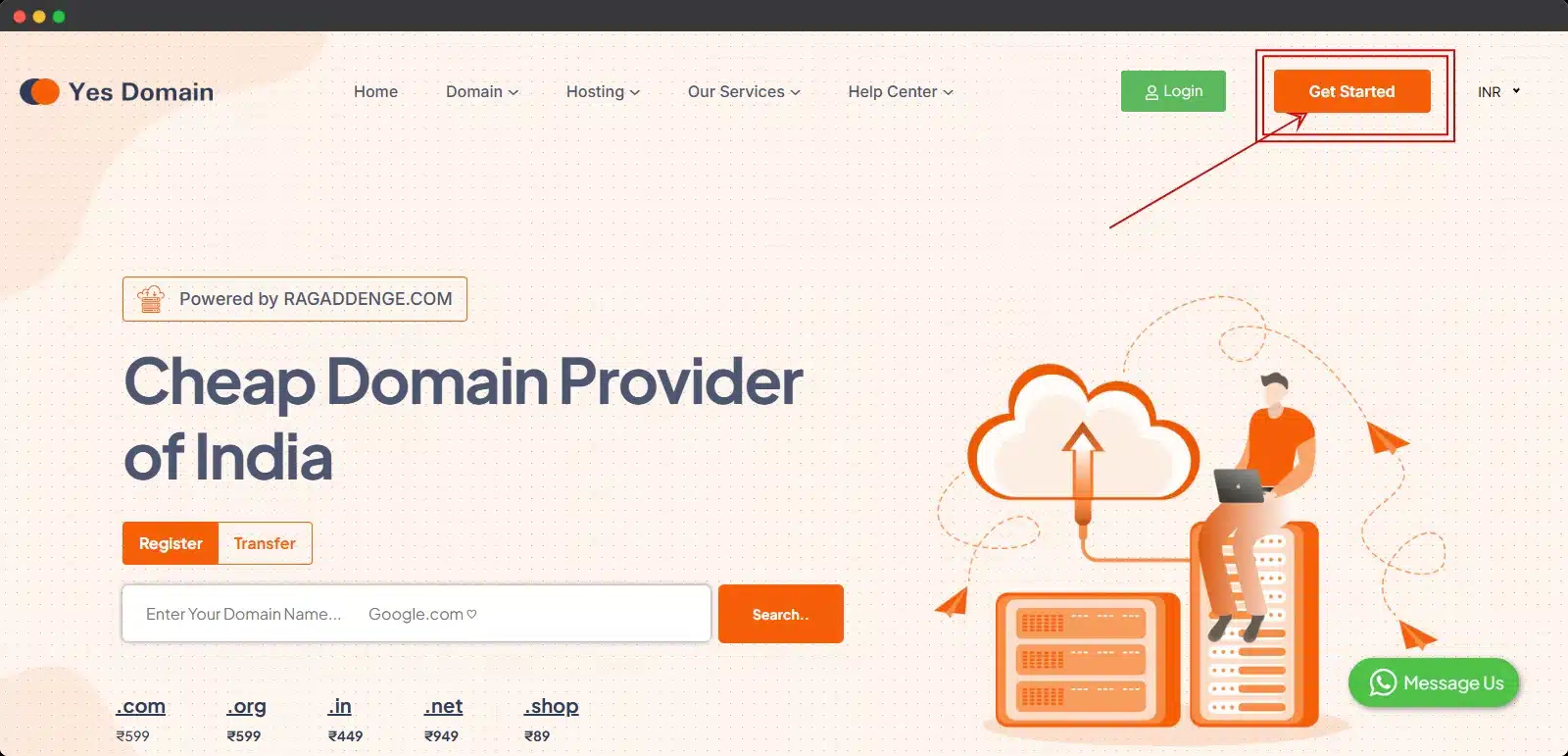
- Step 2: Fill in Your Details
- Enter your name, email address, and password etc.
- Agree to the terms and conditions.
- Click “Create Account”.
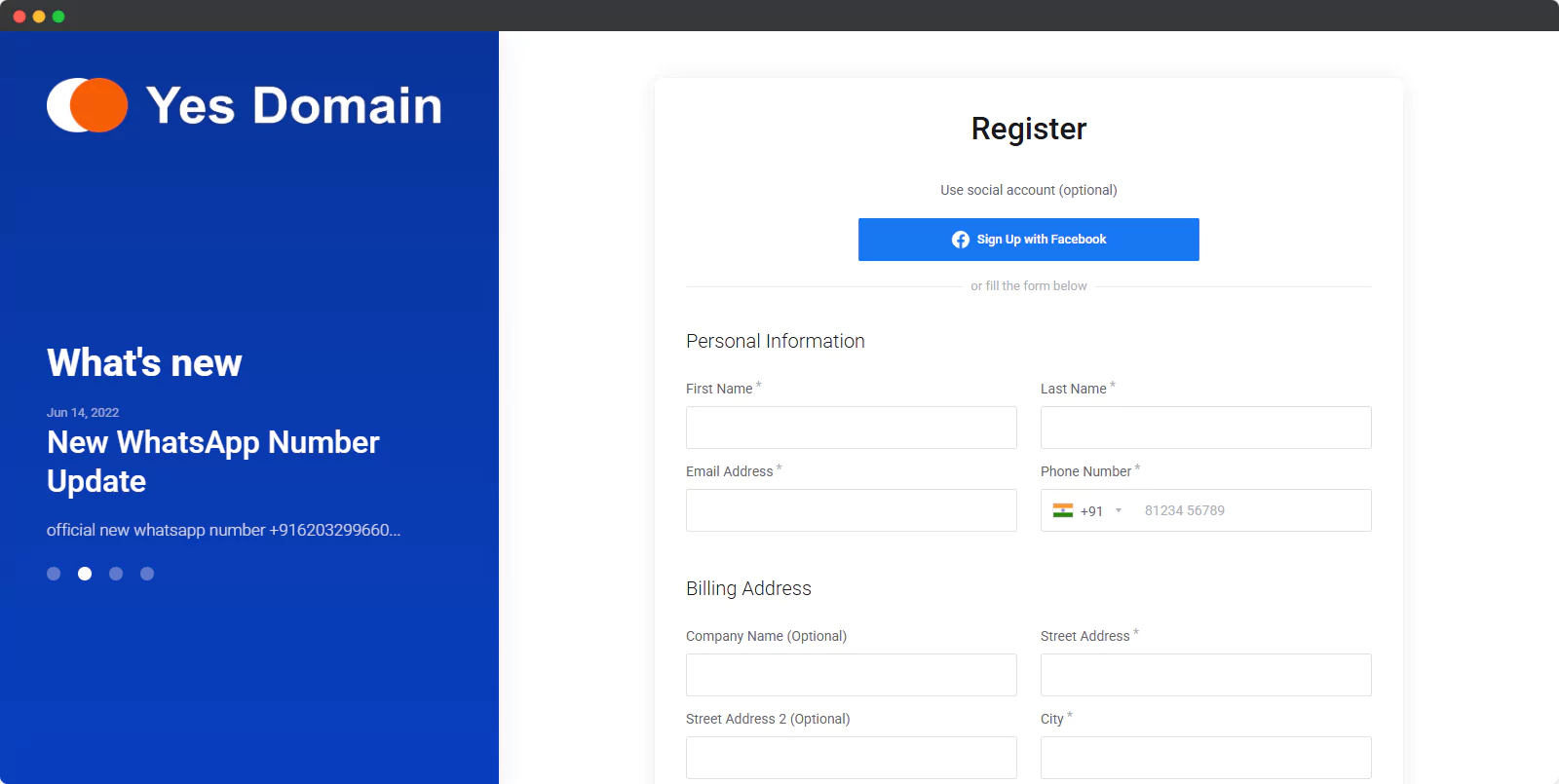
- Step 3: Verify Your Email
- Check your email inbox for a verification email from YesDomain.
- Click the verification link to activate your account.
- If you haven’t received the verification email, check your spam/junk folder. If it’s in the spam box, please mark it as “NOT SPAM” so it will appear in your inbox next time.
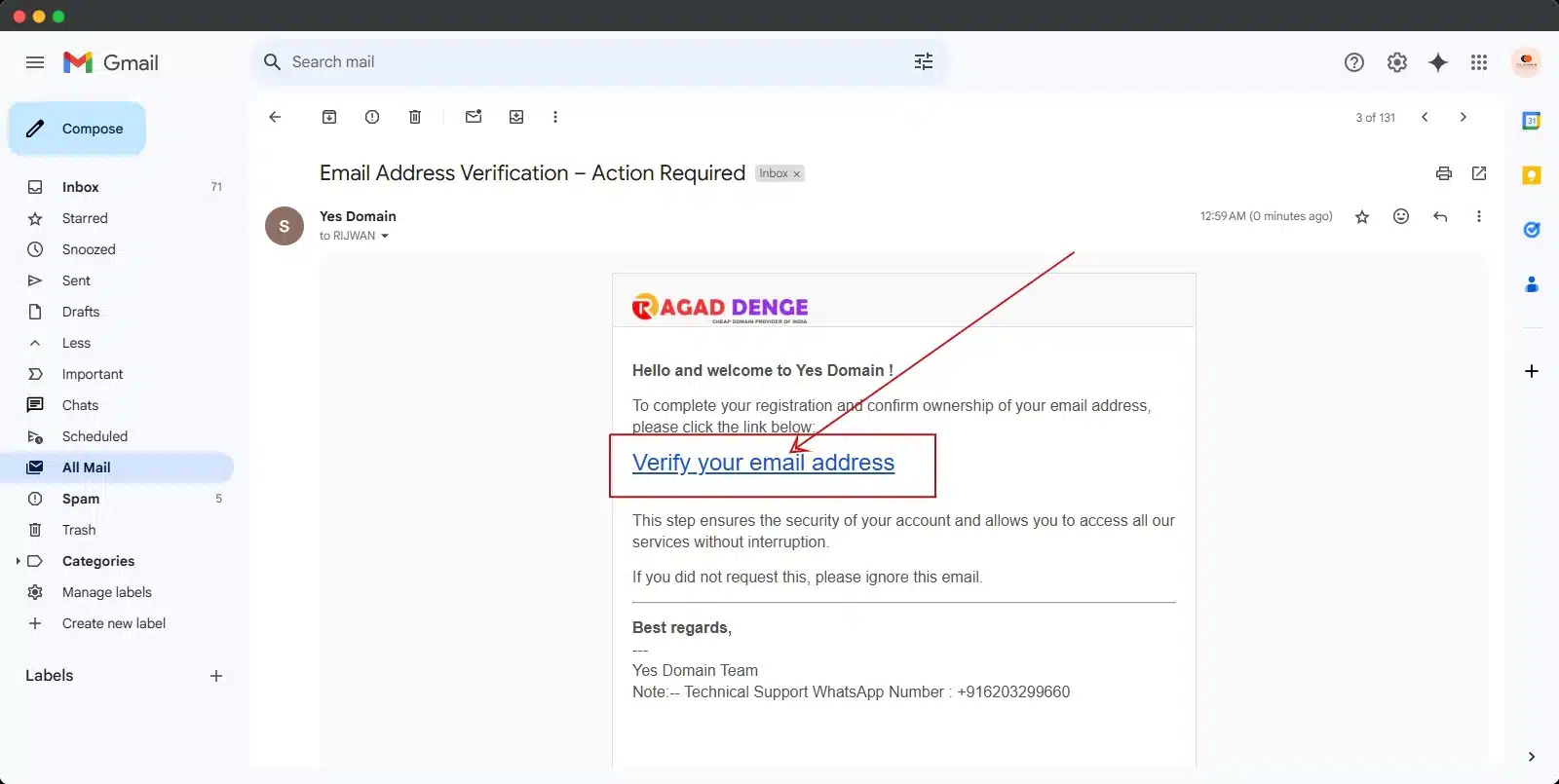
3. How to Log In to Your Client Area
- Step 1: Go to the YesDomain Login Page
- Visit my.yesdomain.io.
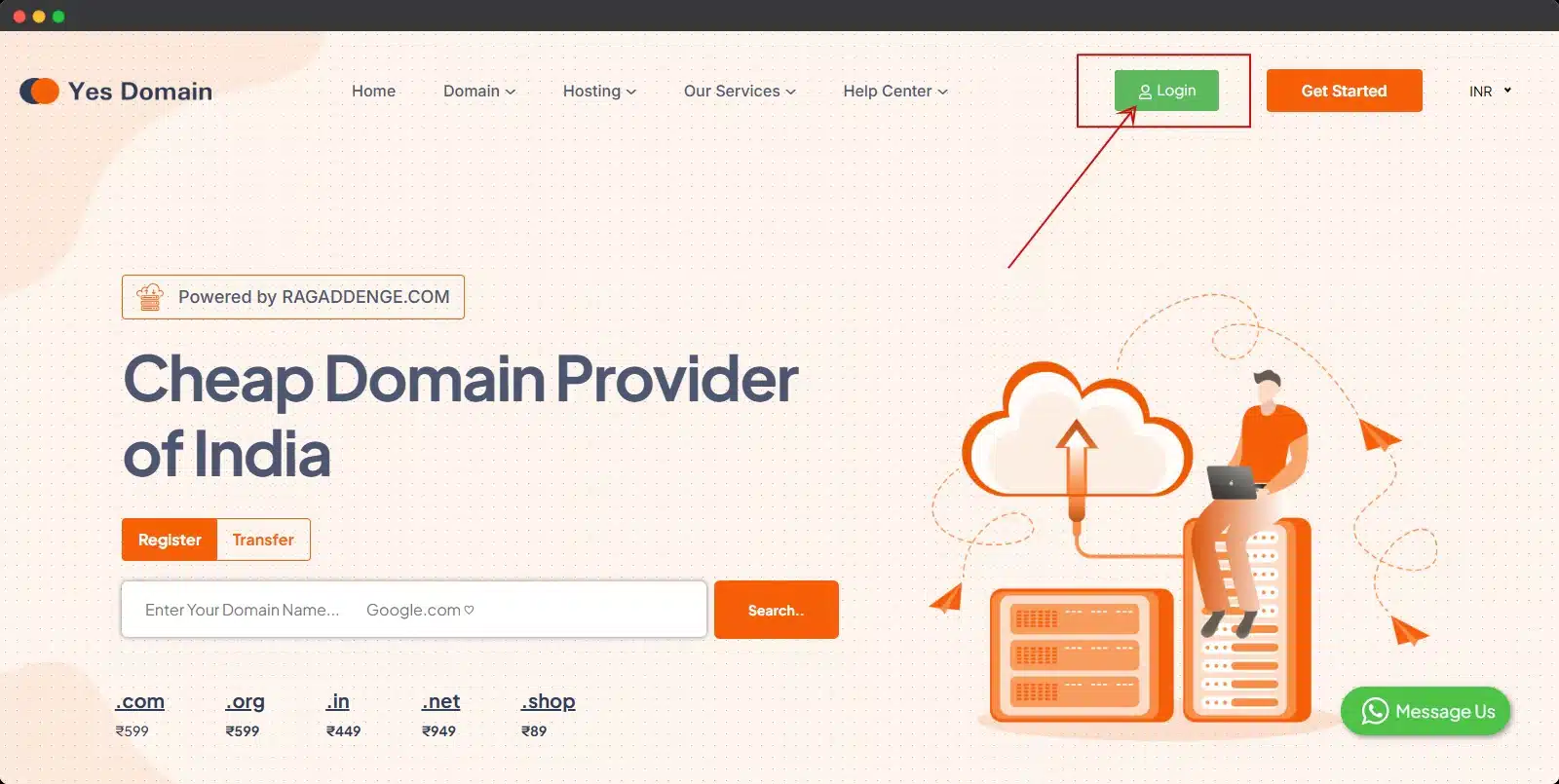
- Step 2: Enter Your Credentials
- Enter your email address and password.
- Click “Log In”.
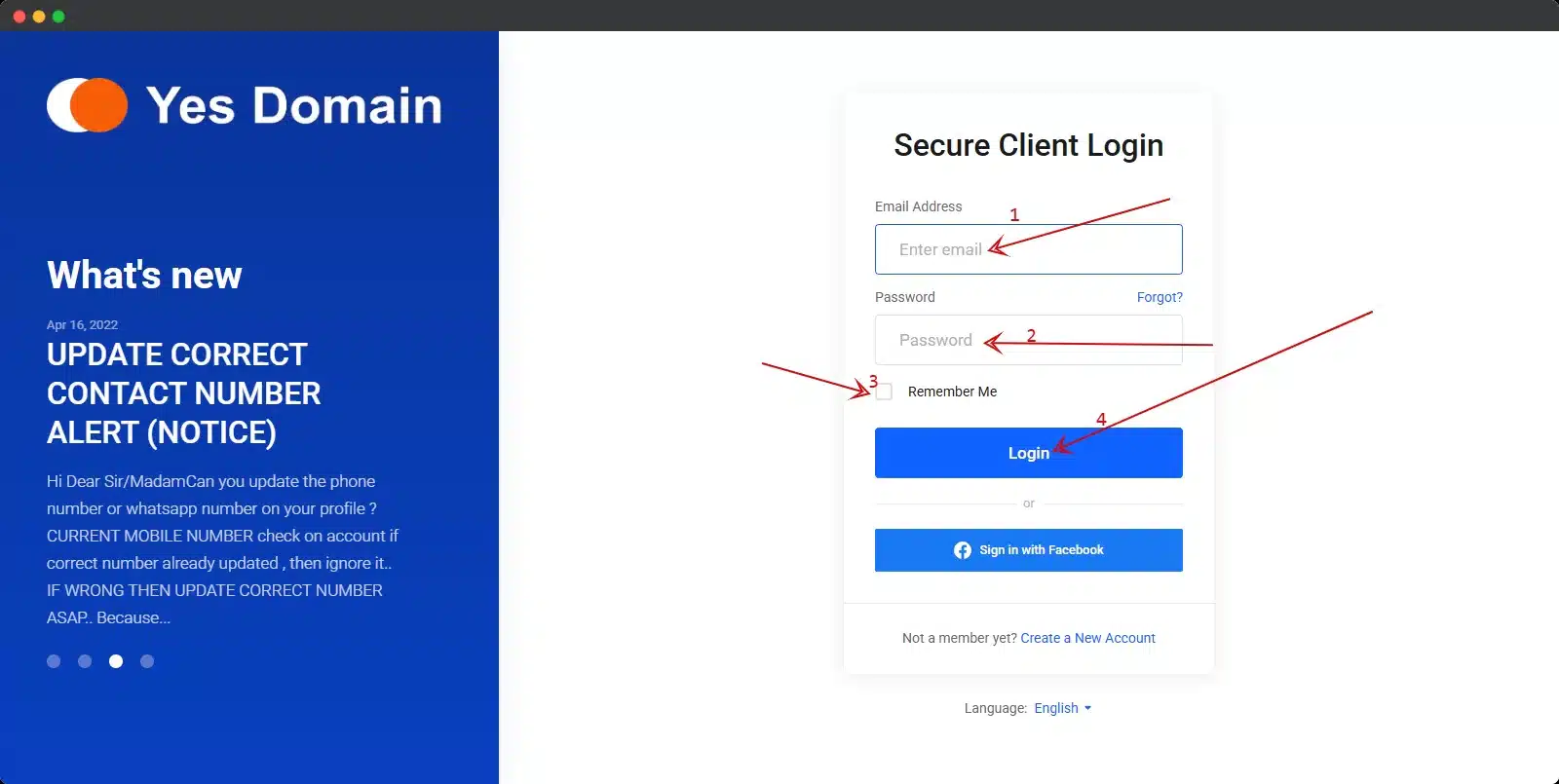
- Step 3: Access Your Dashboard
- Once logged in, you’ll be redirected to your Client Area Dashboard.
- From here, you can manage your domains, hosting, and billing.
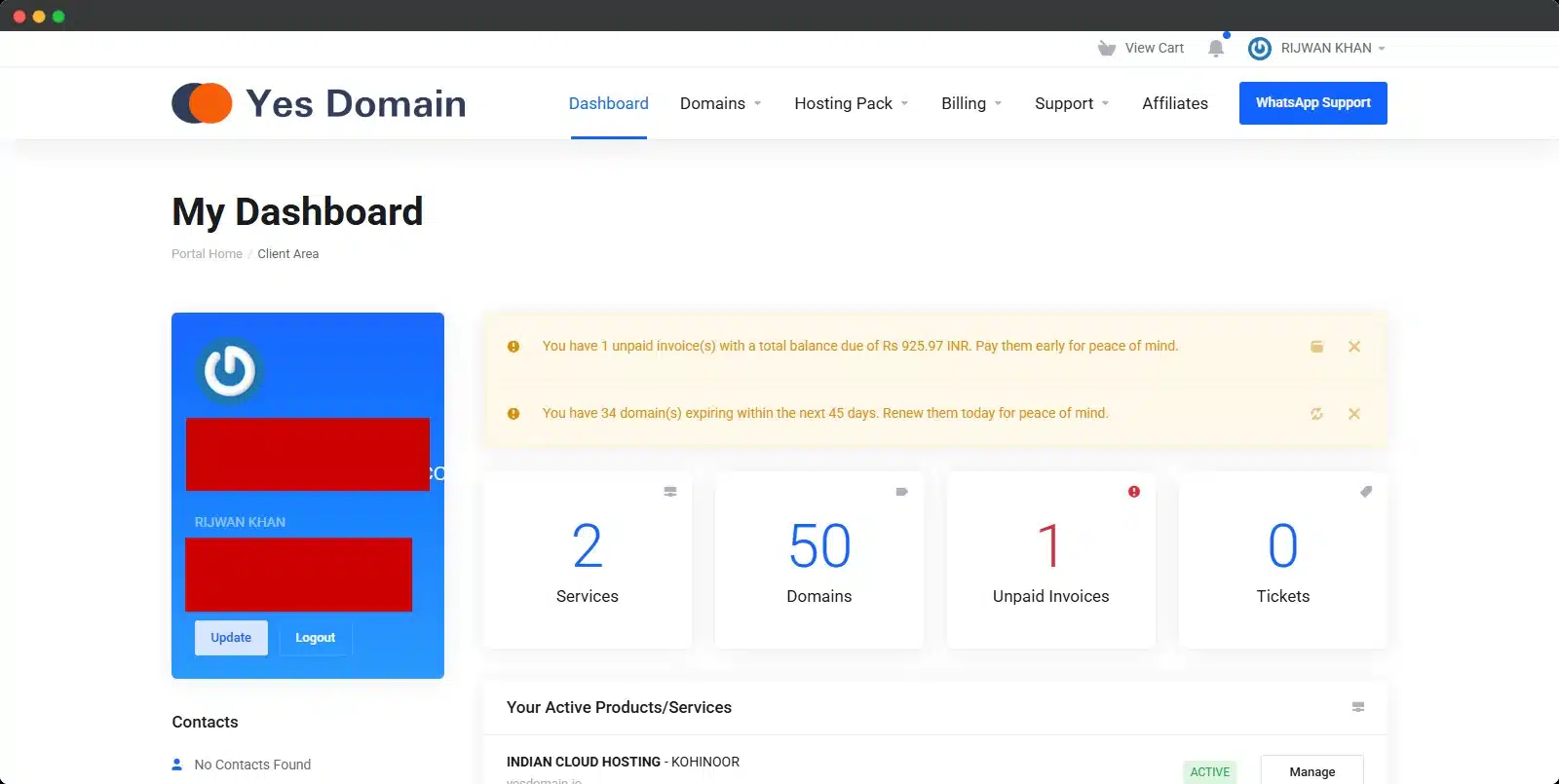
4. Troubleshooting Login Issues
- Issue 1: Forgot Password
- Click on the “Forgot Password“ link on the login page.
- Enter your email address and follow the instructions to reset your password.
- Read this article about how to reset yes domain dashboard password.
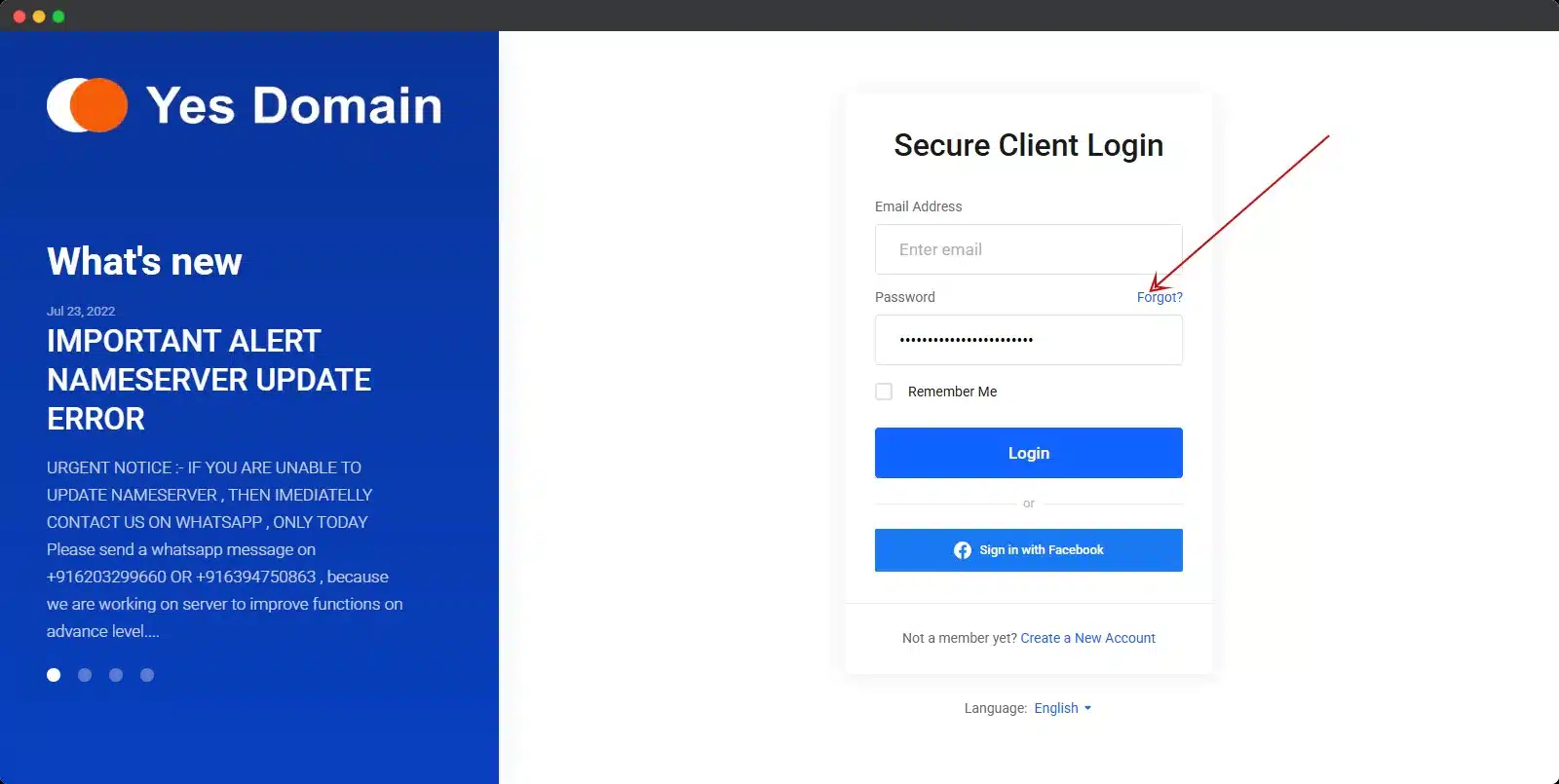
- Issue 2: Account Not Verified
- If you haven’t received the verification email, check your spam/junk folder.
- If the issue persists, contact YesDomain Support.
- Screenshot: Add a screenshot of the support contact page.
- Browser Issues? – Clear cache & cookies and try again.
Still facing issues? – Contact YesDomain Support.
5. FAQs
Do I need to register separately for domain and hosting?
No, one registration gives you access to all Yes Domain services.
Currently, Yes Domain requires you to log in using your email and password.
What if I can’t access my registered email?
Contact Yes Domain Support to update your email address.
How do I register on YesDomain.io?
Visit the YesDomain.io client area, click on ‘Register,’ fill in the required details, and verify your email to complete the registration.
How can I reset my password if I forget it?
Click on ‘Forgot Password’ on the login page, enter your registered email, and follow the instructions to reset your password.
Why am I unable to log in to my account?
Ensure you’re entering the correct email and password. If the issue persists, clear your browser cache or reset your password.
Conclusion Now you know how to register and log in to your YesDomain client area! If you face any issues, feel free to contact our support team for assistance.
Read Also Suggestions:
📌 Need More Help?
Visit our Knowledge Base for more guides!
✅ Next Step: How to Buy a Domain Name from YesDomain?
