Having a professional email address linked to your domain (e.g., info@yourdomain.com) enhances your business credibility and branding. With YesDomain, you can easily create and manage email accounts directly from the control panel.
How to Create a Bussines Email Address in the YesDomain
Follow these steps to set up a new email account:
Step 1: Log in to the YesDomain Client Area
- Visit the YesDomain Client Area login page.
- Enter your email and password, then click Login.
- Navigate to “My Services” and select your hosting plan.
Read Also
1.) How to Register & Login to Client Area?
https://yesdomain.io/kb/how-to-register-login-to-client-area/
2.) How To Find All Hosting Plan Or My Services?
https://yesdomain.io/kb/access-control-panel-yesdomain/
Step 2: Access the Email Manager
- In the hosting control panel, go to the “Email Manager” section.
- Click on “Email Accounts”.
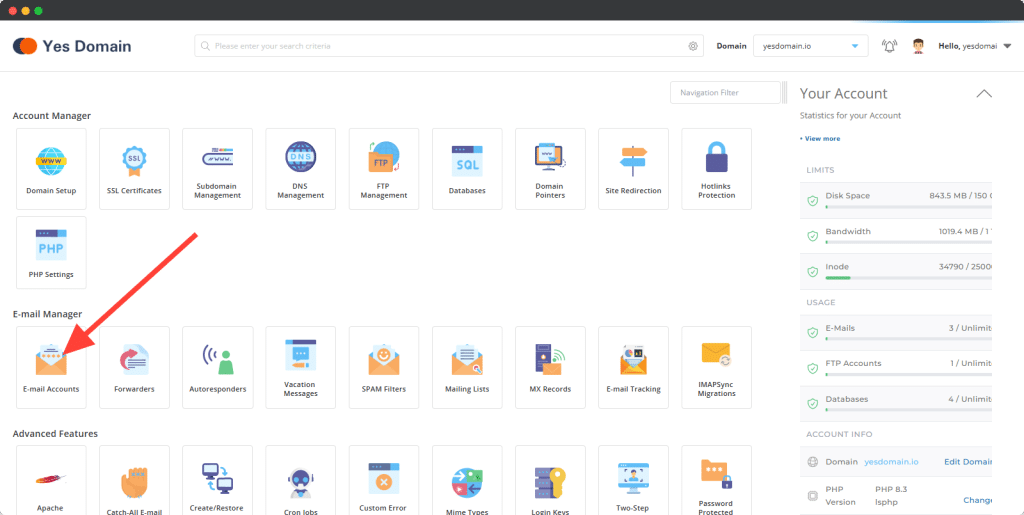
Step 3: Create a New Email Account
- Click the “Create Account” button.
- Enter the desired username (e.g., info, support) and choose your domain from the dropdown menu.
- Set a strong password or use the password generator.
- Click “Create Account” to complete the setup.
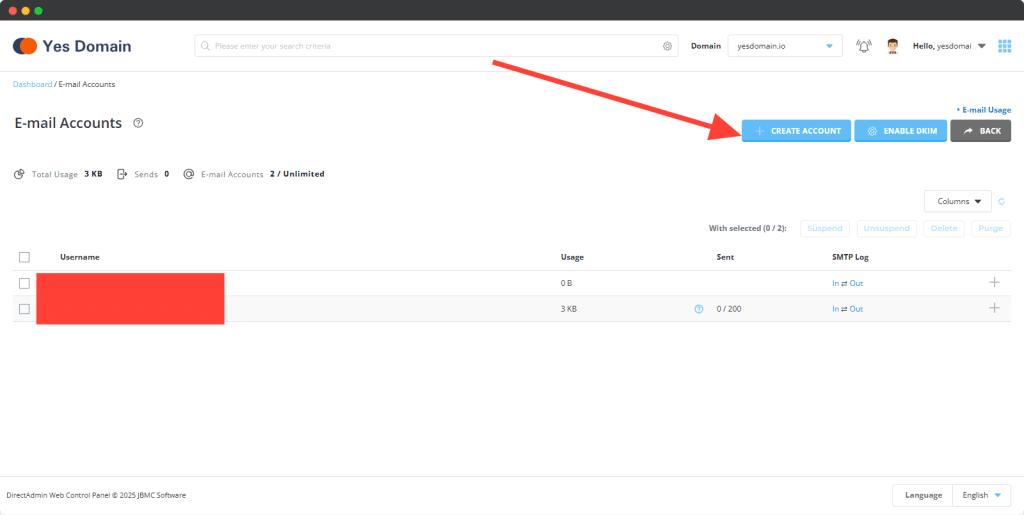
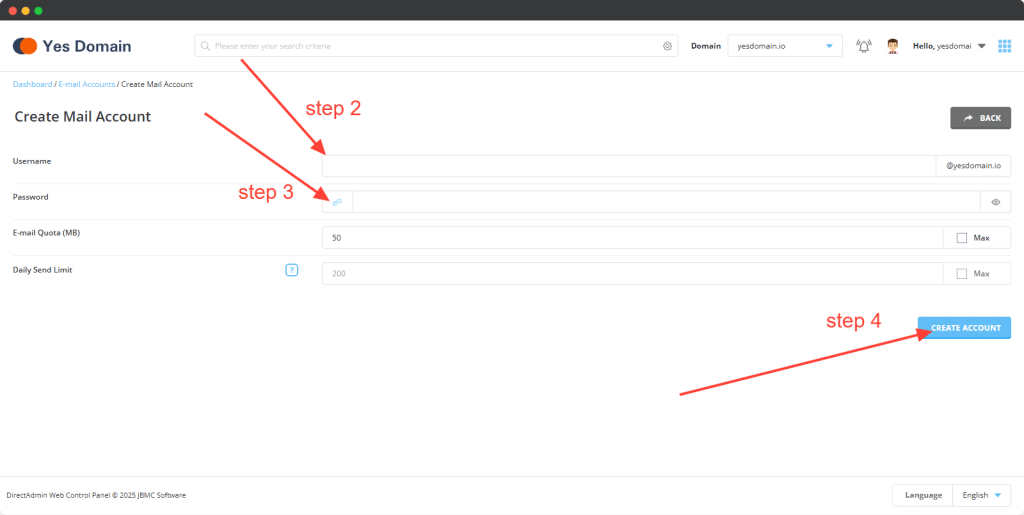
Step 4: Access Your New Email Account
You can access your new email account via:
- Webmail (access through yourdomain.com/webmail)
- Email clients like Outlook, Thunderbird, or mobile apps
- Configure SMTP/IMAP settings for external email clients
Tips for Managing Your Email Accounts
- Use aliases for different purposes (e.g., sales@yourdomain.com, support@yourdomain.com).
- Set up forwarders to redirect emails to another address.
- Enable auto-responders for automated replies.
Conclusion
Creating a new email account in the YesDomain Control Panel is simple and quick. With a professional email address, you can improve communication and build trust with your audience.
For more information, contact YesDomain Support or visit our Knowledge Base.
Create your professional email today and enhance your communication!