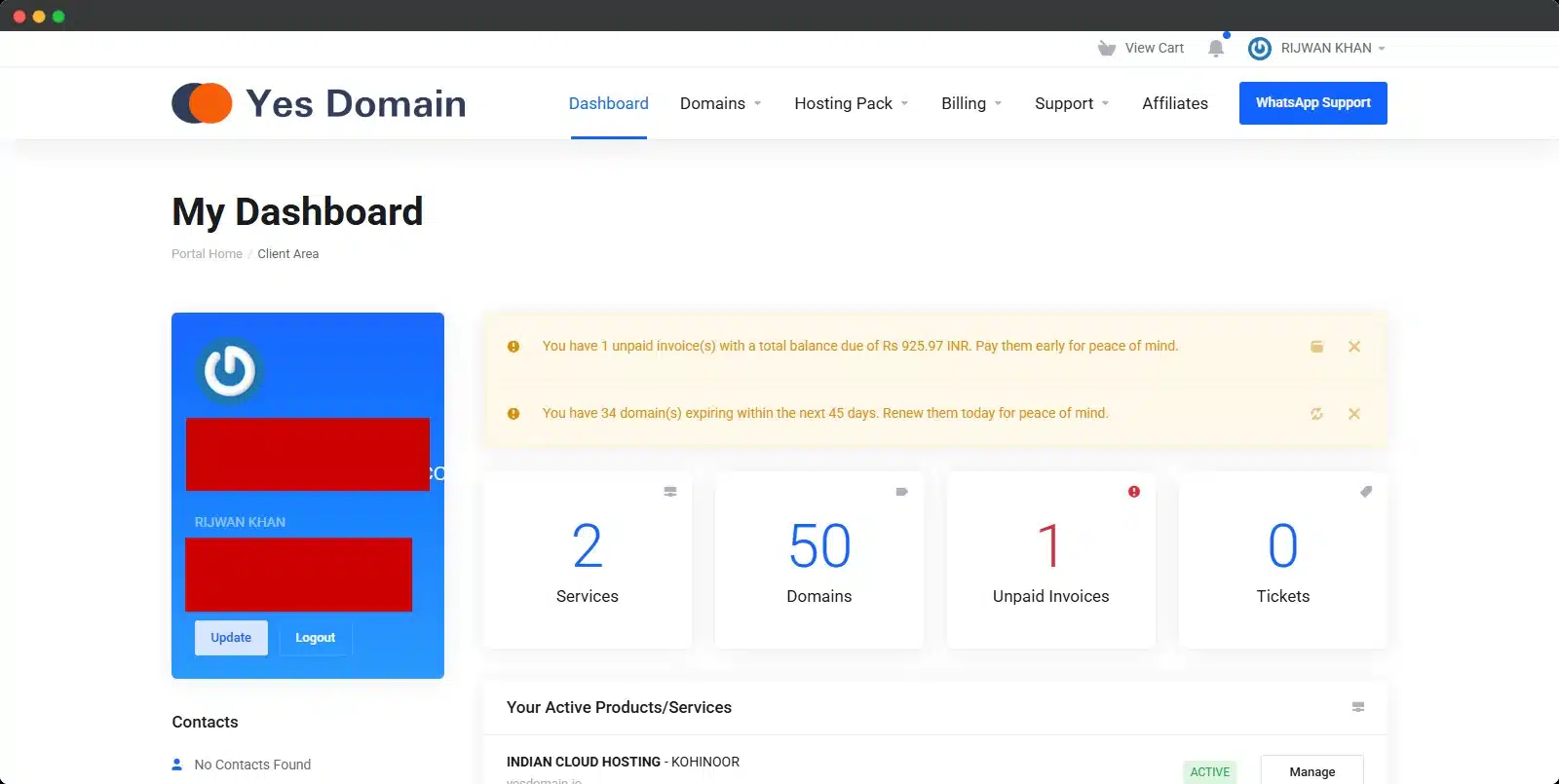The YesDomain Client Panel is your central hub for managing all your domain, hosting, and billing services. Whether you’re a new customer or an existing one, this guide will help you access your client panel quickly and easily.
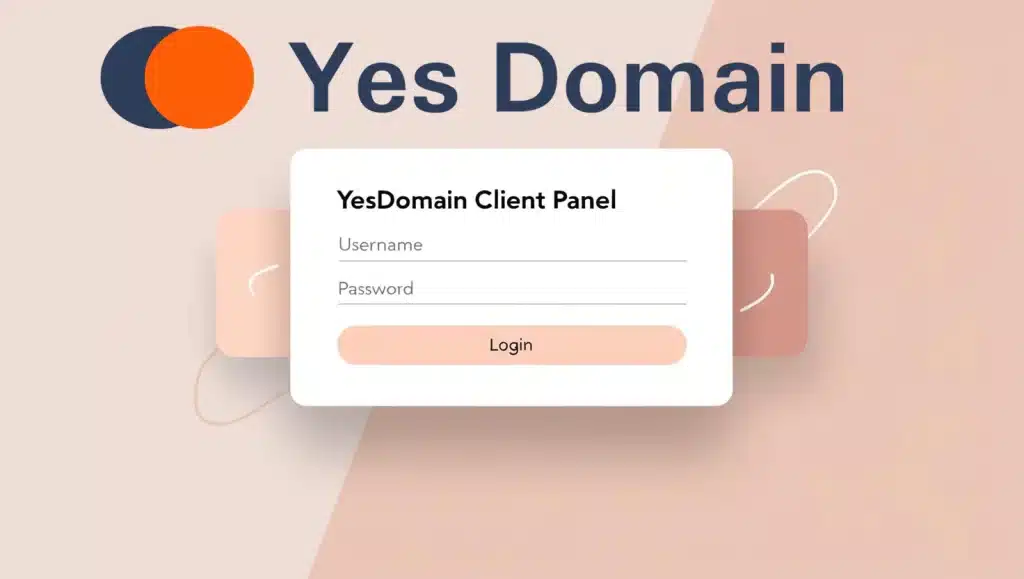
2. How to Access Your Client Panel
- Step 1: Visit the YesDomain Login Page
- Go to my.yesdomain.io.
- Screenshot: Add a screenshot of the login page.
- Step 2: Enter Your Credentials
- Enter your email address and password.
- Click “Log In”.
- If you enabled Two-Factor Authentication (2FA), enter the verification code sent to your email or phone.
- Screenshot: Add a screenshot of the login form.
- Step 3: Access Your Dashboard
- Once logged in, you’ll be redirected to your Client Panel Dashboard.
- From here, you can manage your domains, hosting, and billing.
- Screenshot: Add a screenshot of the dashboard.
What You Can Do in the Client Panel ?
- Overview of the Dashboard:
- ✅ Manage Domains – Register, renew, or transfer domains.
✅ Manage Hosting – Check hosting plans, renewals, and upgrade options.
✅ Billing & Invoices – View and pay invoices securely.
✅ Support – Open tickets and track responses.
- ✅ Manage Domains – Register, renew, or transfer domains.
Screenshot: Add a screenshot of the dashboard with labels for each section.
- Quick Links:
- Add New Service: Purchase additional domains or hosting.
- Profile Settings: Update your personal information and password.
- Log Out: Securely log out of your account.
- Screenshot: Add a screenshot of the quick links section.
4. Troubleshooting Access Issues
- Issue 1: Forgot Password
- Click on the “Forgot Password” link on the login page.
- Enter your email address and follow the instructions to reset your password.
- Screenshot: Add a screenshot of the password reset page.
- Issue 2: Account Locked
- If you’ve entered the wrong password multiple times, your account may be temporarily locked.
- Wait for a few minutes or contact YesDomain Support for assistance.
- Screenshot: Add a screenshot of the support contact page.
- Issue 3: Browser Issues
- Clear your browser cache and cookies.
- Try accessing the client panel using a different browser or device.
- Screenshot: Add a screenshot of browser settings.
5. FAQs
Can I access the client panel from my mobile device?
Yes, the YesDomain client panel is mobile-friendly and can be accessed from any device.
What if I don’t receive the password reset email?
Check your spam/junk folder. If the issue persists, contact YesDomain Support.
Can I customize the dashboard view?
Currently, the dashboard view is standardized, but you can use quick links to navigate easily.
Conclusion
Logging in to your Yes Domain Client Panel is quick and secure. Follow the steps above to access your account and manage your domains and hosting services effortlessly.
Read Also Suggestions:
Need More Help?
Visit our Knowledge Base for more guides!