Managing your WordPress website is essential for updating content, installing plugins, and maintaining security. If you forget your login credentials or need a quick way to access your WordPress dashboard, you can log in directly via the YesDomain Control Panel without entering your username and password manually.
How to Log in to WordPress Admin Dashboard Without Password
Follow these steps to access your WordPress admin panel using the YesDomain client area:
Step 1: Log in to the YesDomain Client Area
- Visit the YesDomain client area login page.
- Enter your registered email and password.
- Click Login to access your hosting account.
How to Register & Login to Client Area Read This.
https://yesdomain.io/kb/how-to-register-login-to-client-area/
- In the client area, go to Services and select your hosting plan.
- Scroll down and look for the WordPress Manager under “Extra Features.”
- Click on WordPress Manager to open the list of your WordPress installations.
how to check all hosting plan on yes domain?
https://yesdomain.io/kb/access-control-panel-yesdomain/
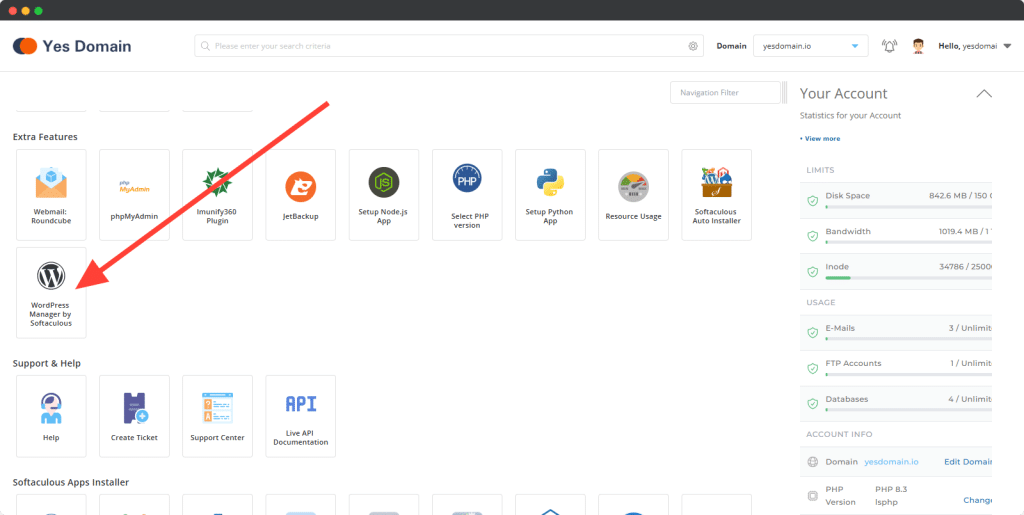
Step 3: Access Your WordPress Dashboard
- Locate the WordPress installation you want to manage.
- Click the Login button next to your website.
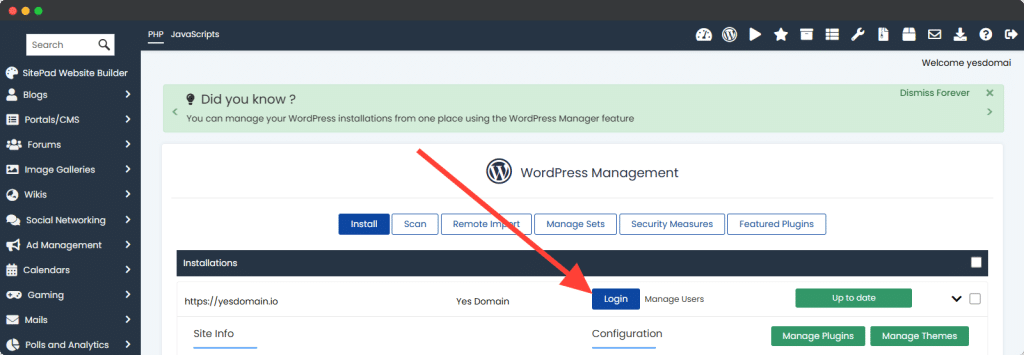
Step 4: Manage Your WordPress Website
- Once logged in, you can now customize themes, install plugins, update content, and manage settings within the WordPress Admin Dashboard.
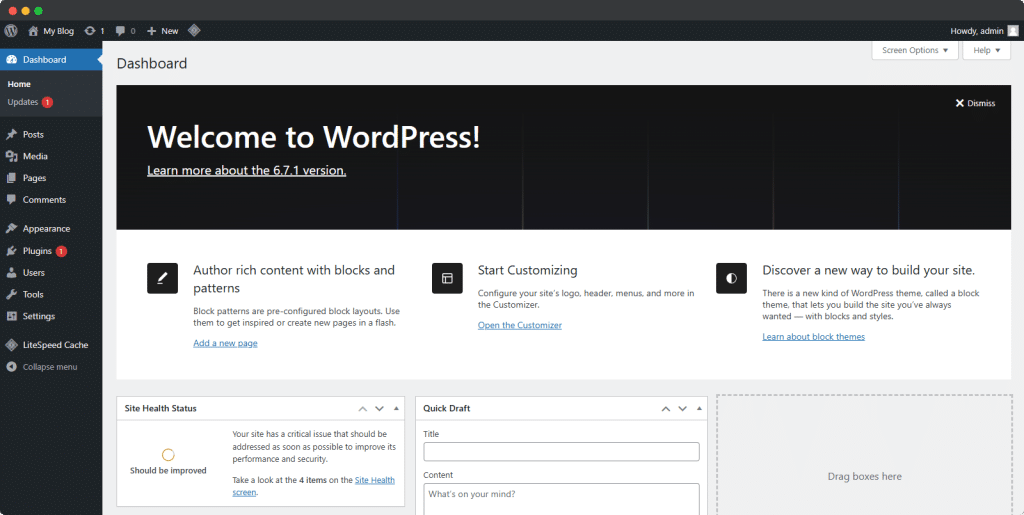
Conclusion
Logging in to your WordPress admin dashboard via the YesDomain Control Panel allows quick access without remembering passwords. This method is useful if you forget your credentials or need to access your website securely in one click.
For further assistance, contact YesDomain Support.