At Yes Domain, we prioritize the security and convenience of our users. If you’ve forgotten your account password or face issues with date-of-birth verification, follow this step-by-step guide to reset your password seamlessly.
Step 1: Start the Password Reset Process
- Click on the “Reset Password” link provided on the login page.
- Enter your registered email address in the form that appears.
- Refer to the visual guide.
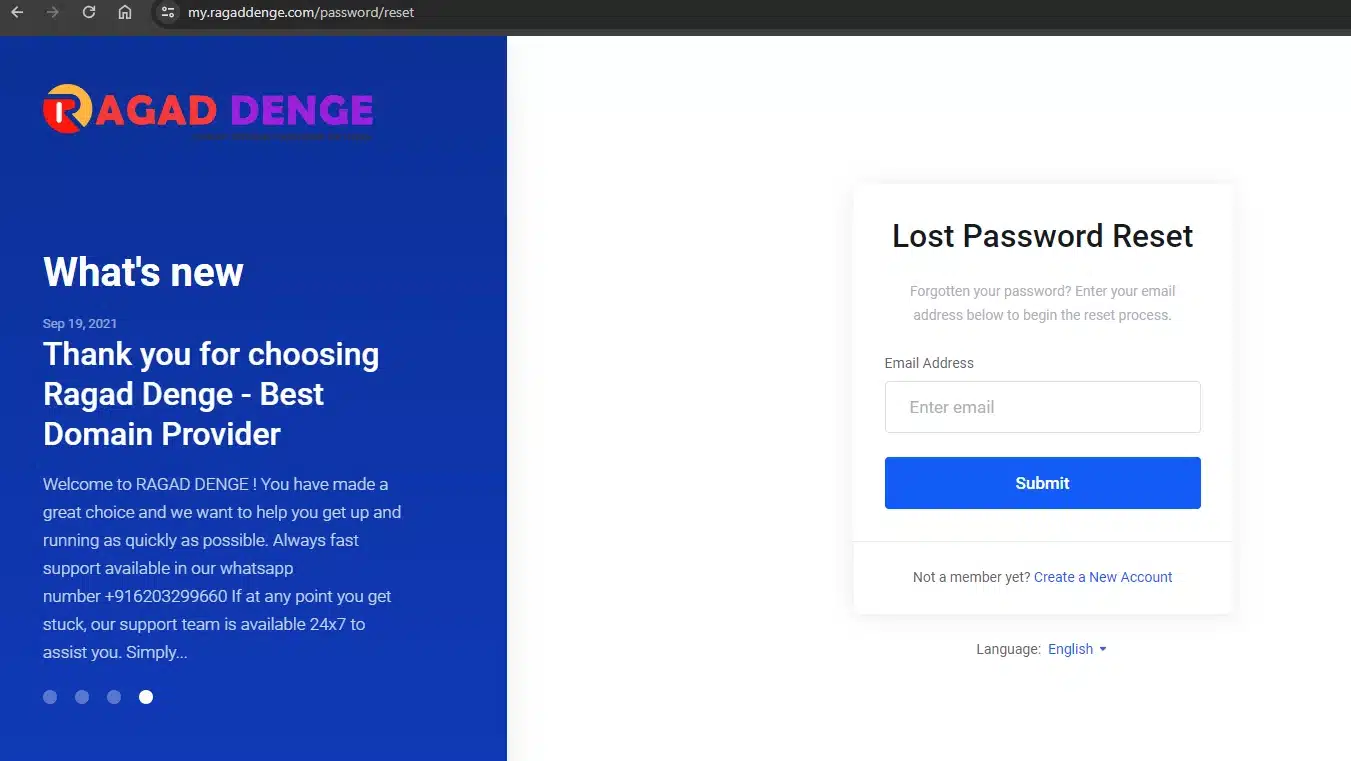
Step 2: Submit Password Reset Request
- After entering your email, check your inbox for further instructions.
- If you don’t see the email, verify your spam or junk folder.
- Refer to the interface guide .
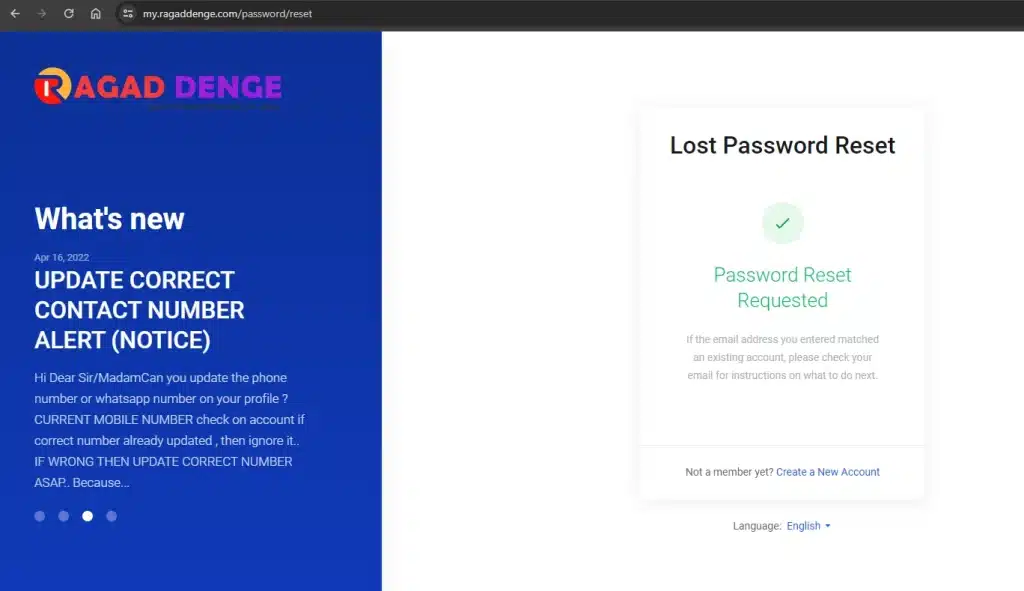
Step 3: Date of Birth Verification
- If prompted for your date of birth but you don’t remember it, email password-reset@yesdomain.io from your registered email.
- In the email, write: “I don’t remember my security question’s date of birth. Please verify my account details.”
- Our KYC team will verify your identity and provide the required information.
- For issues with this step, refer to
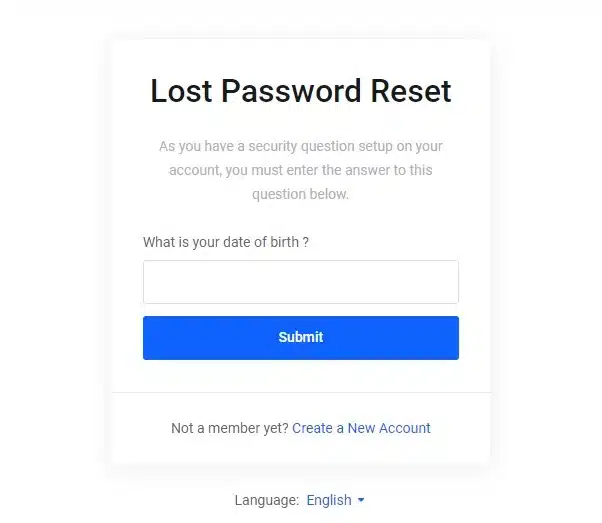
Step 4: Set a New Password
- Once you receive your verified date of birth, return to the reset form and complete the required fields.
- Set a new password for your account or generate one as per your preference.
- Refer to the visual guide: Password Setting Screenshot.
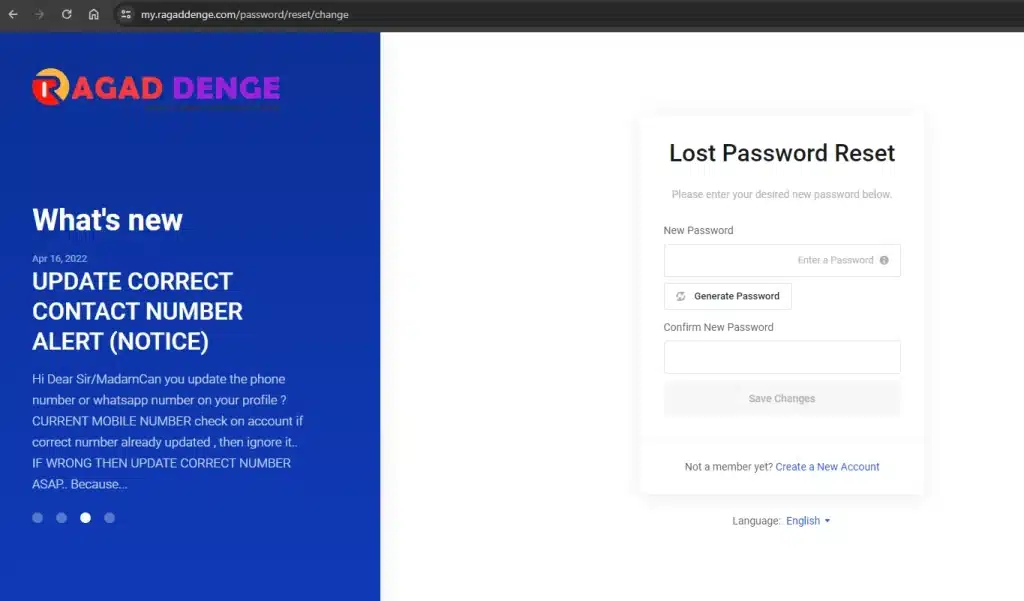
Step 5: Contact Technical Support (If Needed)
- If you encounter any errors or need assistance, contact us via WhatsApp with detailed information and screenshots.
- Ensure your registered email is correct if you don’t receive the reset email.
WhatsApp Support: +916203299660
By following these steps, you can reset your password and regain access to your Yes Domain account. Your security is our priority, and we’re here to assist you at every step.